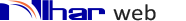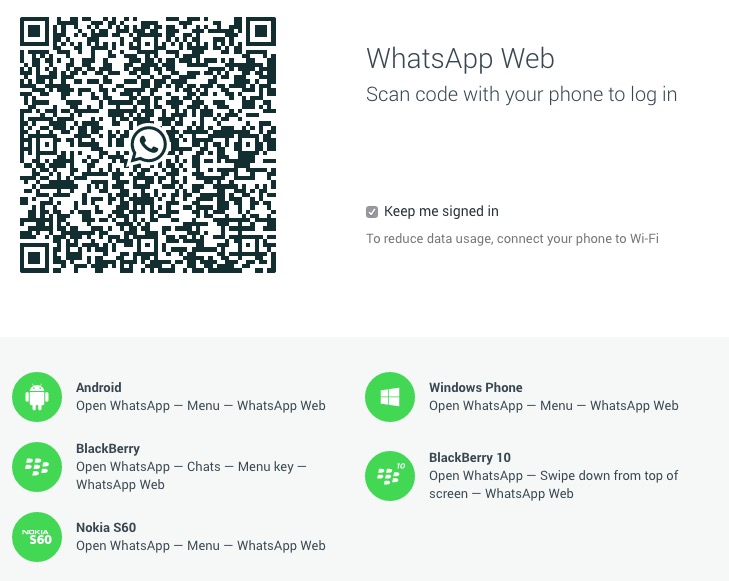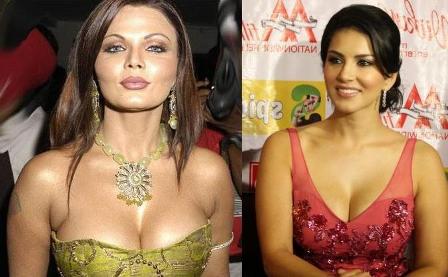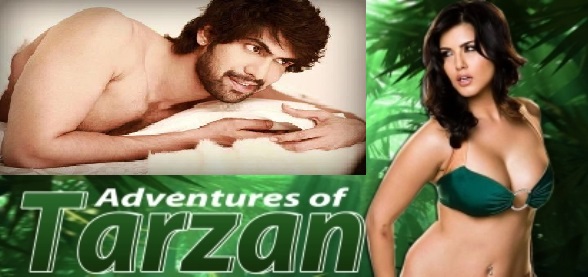WhatApp has launched a desktop client service called Whats App. WhatsApp Web can be used by scanning a QR code with your phone to log in. WhatsApp Web mirrors the conversations and messages from your mobile device so your messages will still live on your phone. There are several limitations with WhatsApp Web. The biggest limitation is that iOS devices are not supported. WhatsApp Web is accessible through Android, Windows Phone, BlackBerry or Nokia S60 devices. You will need to have the latest version of WhatsApp installed on your phone and you have to run WhatsApp Web from the Google GOOGL + 2.05% Chrome web browser. WhatsApp plans to launch WhatsApp Web for iOS users, but that timeframe is unknown. The reason why WhatsApp Web is not available for iOS now is due to “Apple AAPL+0.71% platform limitations.†Why do you have to take a picture of a QR code to log into WhatsApp Web? WhatsApp uses phone numbers and SMS to verify users instead of traditional usernames and passwords. This is why you do not see a normal login screen. Tech Crunch also pointed out that it somehow uses your phone for more than just the initial login. If you phone dies, then your WhatsApp Web session also disconnects.